If you have already setup your two-factor authentication, you are able to reset your enrollment.
While you are logged in to either your online banking or mobile app, select My Profile (or your preferred name, if applicable) from the menu. Click Settings.
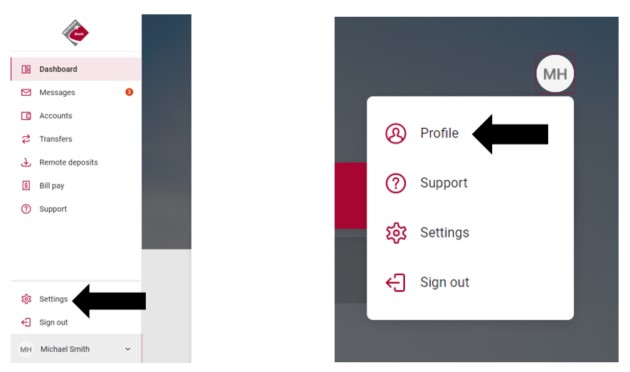
Select Security, then under Two-factor authentication, click Edit Settings.
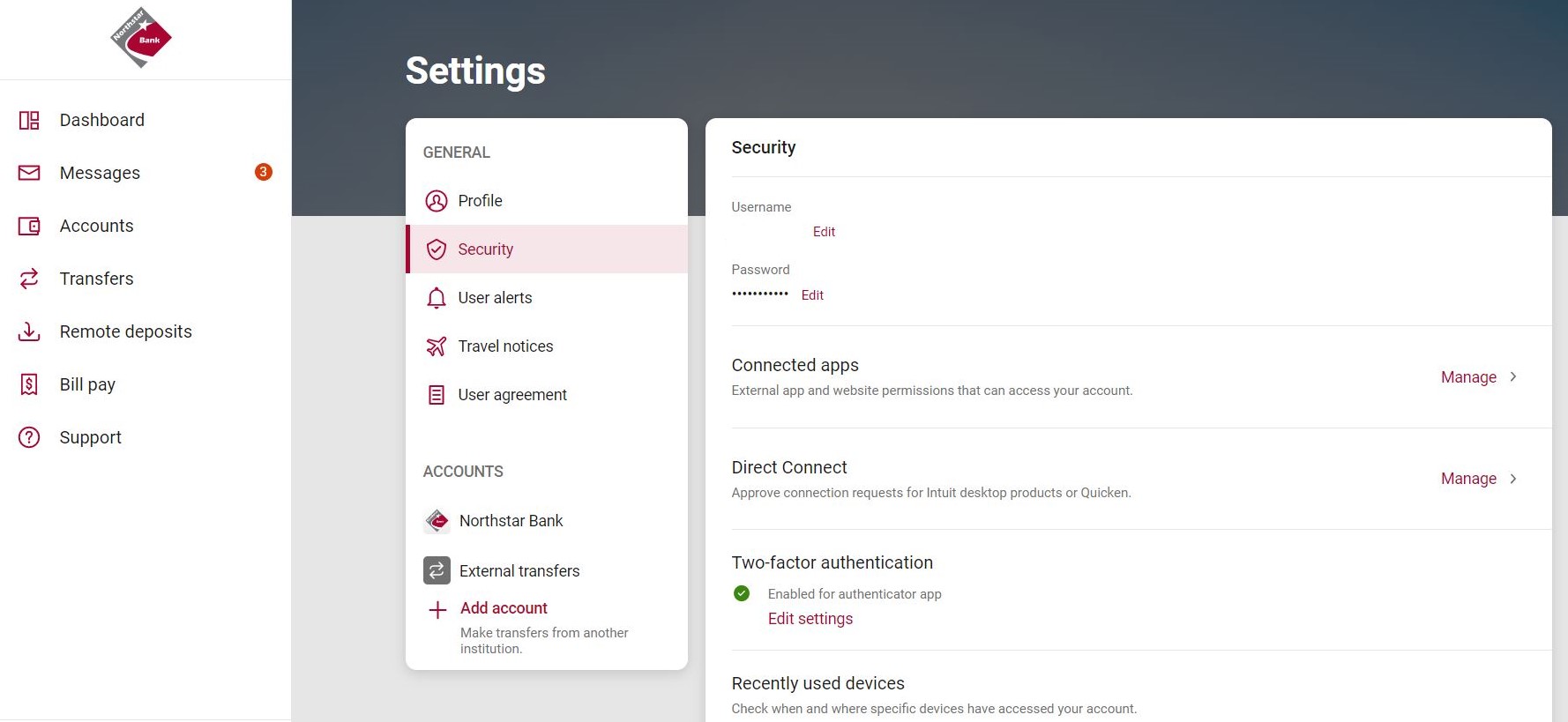
Confirm your password, then under Verification Methods, click Remove. From here, you may also add another verification method.
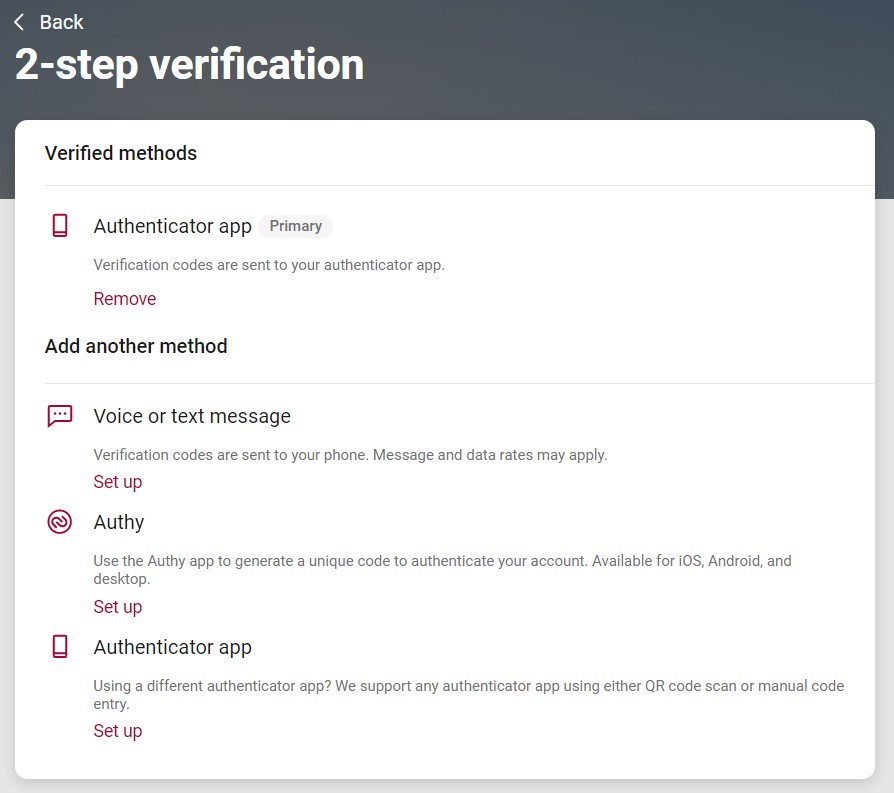
Click Remove to confirm that you would like to remove your 2-step enrollment. You will be logged out.


